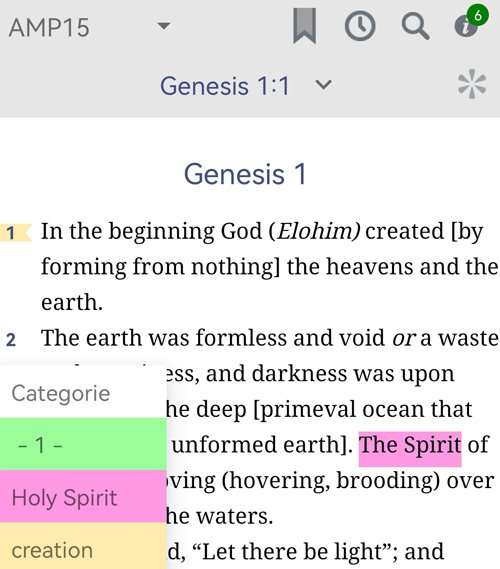Many Online Bible users have noticed the Amplified and NAS Bibles available in the Online Bible app. In this article I would like to show you how to get more out of these Bible versions with the Online Bible apps.
If you don't have these Bible translations yet, you can install them for free in the Online Bible apps from the store. They are under English language, in the section Bibles.
Footnote display:
Let's just start in Genesis 1 verse 1. The Amplified Bible provides a footnote here. This can be made visible by tapping the star at the top right of the bar. This star indicates whether footnotes (or inline notes) are present in a Bible translation. In the Amplified Bible you find thousands of footnotes. In the NASB95 and NASB20 there are also footnotes.
Footnotes in the Amplified Bible 2015 can be switched on and off with the * button
If the star is gray, the footnote display is off. If, on the other hand, the star is blue, the footnote display is switched-on. You can therefore decide for yourself whether you want to work with the footnote display on or off.
The footnotes in the Amplified Bible in particular give additional information and background to understand and interpret the meaning of the biblical text.
Copy Bible text:
Tapping left below the verse number will bring up a menu. Here you can choose the option to copy the Bible text, so that you can paste it into another application. You can choose from quickly copying a verse, or using the extensive copy options, where you can copy several verses at once and set many different options that affect the appearance of the text you copy. These options offer many possibilities. The app remembers the options you choose and these automatically apply next time you use the quick copy option.
Compare Scripture with Scripture:
If you choose Cross References in the menu, a popup screen will appear with numerous biblical references. You can easily browse through these refences. If you tap on a reference verse, the whole verse will appear in its context on the screen. By tapping the clock (top menu bar) you can return to Genesis 1 verse 1. The Online Bible offers biblical references to almost every verse of the Bible. In total there are more than 660,000 present (taken from the Treasury of Scripture Knowledge and other works).
The power of bookmarks, colors, highlighting and categories:
You can bookmark any verse. You can give a color to a bookmark and categorize them. By default you have two categories and two colors at your disposal, but as a Premium User you have access to many more colors and you can define your own categories. This allows you to use the bookmarks in many ways and also save passages.
Use bookmarks, colors and highlighting. Define categories, link a color to every category en use these colors to link bookmarks and highlighted text to categories.
Mark words and phrases:
Colors and categories can also be used when highlighting words and phrases. If you select a word, a popup appears with three dots (Android) or there is immediately the option "Marking" (iOS). Choosing this marking-option allows you to highlight the selected words with a color. With Premium Use more colors are available and you can also link the highlighted words to any category.
Use the bookmark library to find your saved bookmarks and highlights.
Search in dictionaries:
You can quickly look up a word in a biblical dictionary or topical concordance by simply clicking on the word. All installed dictionaries with a relevant lemma will appear in a popup. Click on the desired dictionary and it will appear.
What exactly does it say in Hebrew?
A special reference work is available for the professional user who wants to use the Amplified or NAS Bibles (or any other Bible version) in combination with the Hebrew text. This reference work is available by default for Professional Premium Users. Install the The Interlinear Analytical Commentary (can be found in the shop under the language English, group Commentaries). This commentary contains the Hebrew text word by word with Strong’s numbers. Furthermore a set of special Hebrew-English Lexicons is available for further in-depth-study. These lexicons give much more detailed information about the Hebrew text and its meanings than the standard Hebrew-English Lexicon.
Scroll synchronised through the Amplified Bible together with the The Interlinear Analytical Commentary to study the bible from Hebrew to English. You can tap on all Strong’s numbers and grammatical parsings to obtain further explanation.
The Interlinear Analytical Commentary is displayed in the lower screen and can be synchronized with the Amplified Bible and NAS Bibles. So when Genesis 1 verse 3 is pictured at the top (NAS20), then the Hebrew text is displayed word by word below, along with the Strong’s numbers, a literal English translation and all grammatical information about the Hebrew. You can tap the Strong’s number and grammatical information to obtain more information from several lexicons. One of these is the adapted and expanded Hebrew-English Lexicon based on the Brown-Driver-Briggs Lexicon. This brings all the information together to understand what the NASB20 is based on.
Tapping the Strongs number opens the Brown-Driver-Briggs Lexicon or any other lexicon you prefer.
If you want to go a step further you can obtain a special edition of the NASB20 and NASB95 with Strong’s numbers in the store.
Even if you have no knowledge of Hebrew, you can obtain quite a bit of information from this. The more you know about Hebrew, the more relevant information you can find..
Finally:
This article briefly shows you which possibilities are included in the use of the Amplified Bible and NAS Bibles with the Online Bible apps. The basic possibilities are offered by default with the Online Bible. Please note that for Professional use (as described in the last part of this article) activation of the Professional Premium Use is required. This can be activated from the store (in English at the top).
Enjoy using the Online Bible apps.
Peter & Sjoerd